Take photobucket as an example...
This would be the page you see when you log into your account.
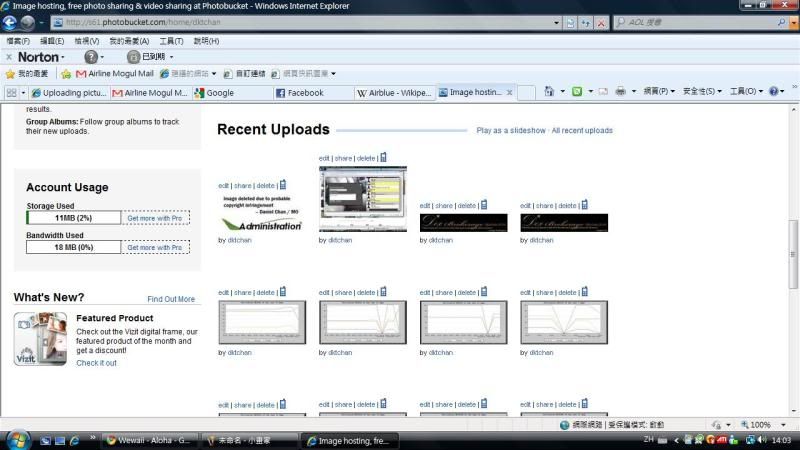
There are two ways that you could get the image tags for the image that you want.
The first way is to click on the image, which would bring you to the page that shows only the image that you have selected.
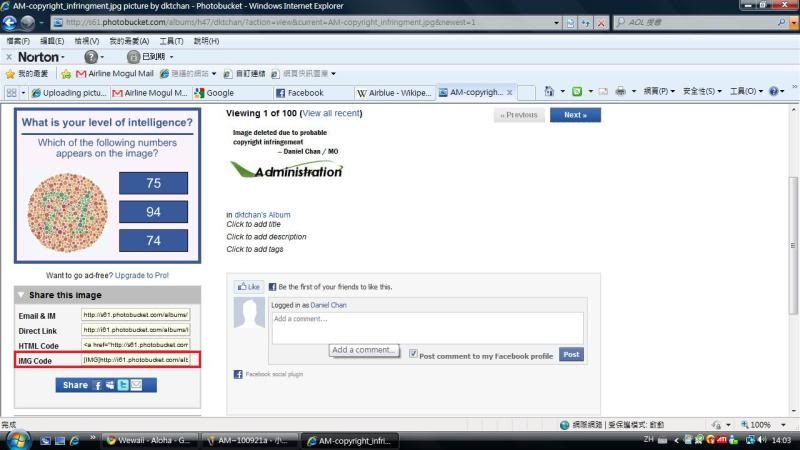
As shown in the box that is highlighted in red, there is your image tag.
The second way is to simply place your cursor on top of the image, and a box with all the links and tags would show up.
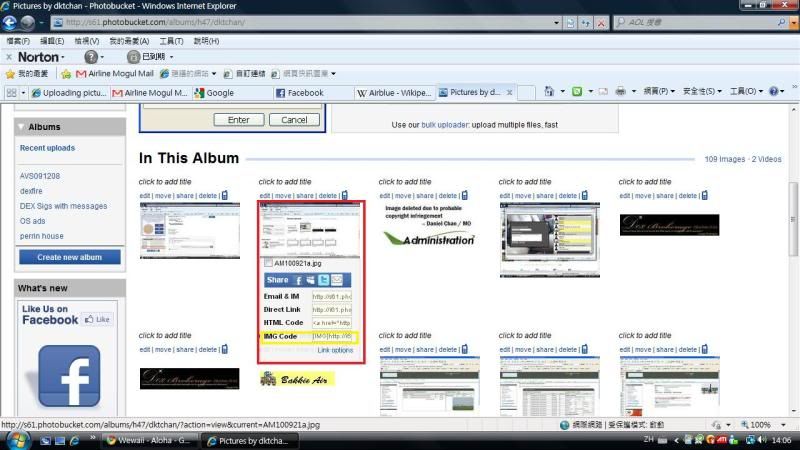
The box highlighted in yellow is the image tag.
All you need to do is to click on the image code link, which would highlight it, and then copy the link (using crtl + C), and paste it in your message.
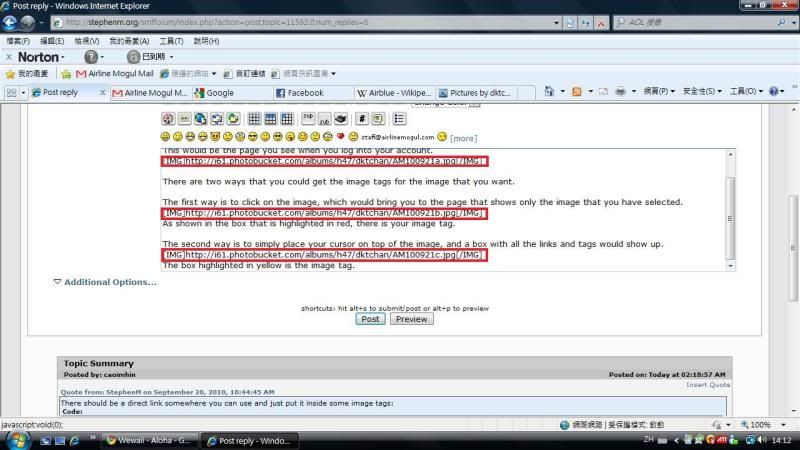
And when you are satisfied, click post.
Hope this helps.
