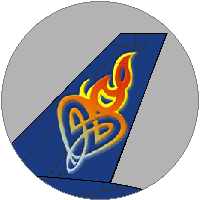Okay when you open mIRC up the first time,
go to file > Select Server (a new window should be open) > Click on ADD > Insert a description > the server name being (airlinemogul.com) without the brackets > enter port number 6667 > click ADD and get back here.
If you need me to go more in-depth just ask.